Brazilian Airforce Dagger
From here you can give your field set a name and add all your fields, which include a Field Label, Field Name, Field Type, and Field Instructions (this last one is a great little touch for guiding your clients, or anyone that may be using the CMS in the right direction – be warned though, don’t put anything in there that looks like HTML or you’ll break it!).
The next step is to tell it which template(s) to apply the field set to, and then finally you can choose to turn off any or all of the standard ‘Edit boxes’ on that Template Page. (To be honest I’ve found myself turning the majority, if not all of these off and completely rebuilding the pages with custom fields – it just gives you so much flexibility).
Finally, to add the field content to your template page, it’s as simple as adding the following:
1
…obviously replacing ‘field_name’ with the name you assigned to that field you want to display.
I won’t go into too much detail because there’s enough information on the plugin website, including some tutorial videos to help get you going.
Oh, and one final thing – this plugin is free. Double bonus!
US and Canada customers can contact wholly owned subsidiaries- MuseumReplicas.com or AtlantaCutlery.com. European customers can contact Marto.es.
Others can click on contact us button.